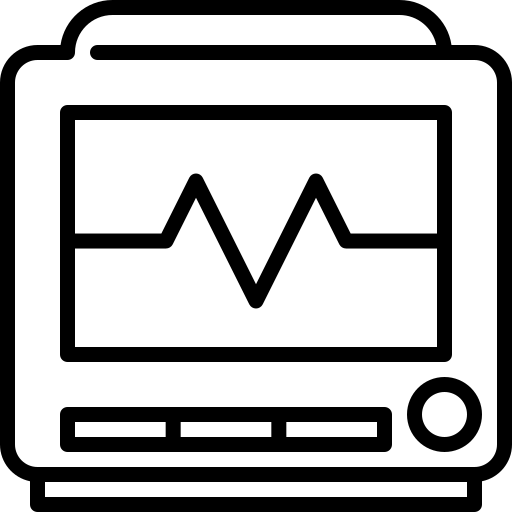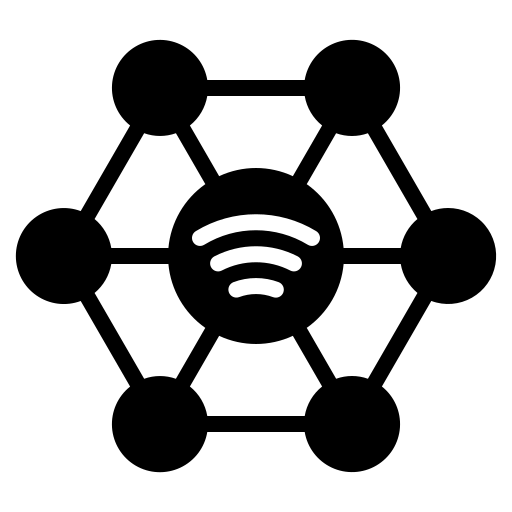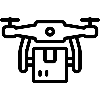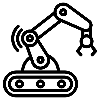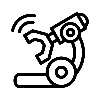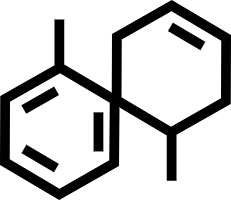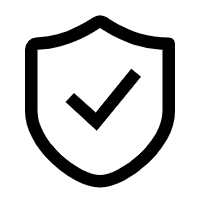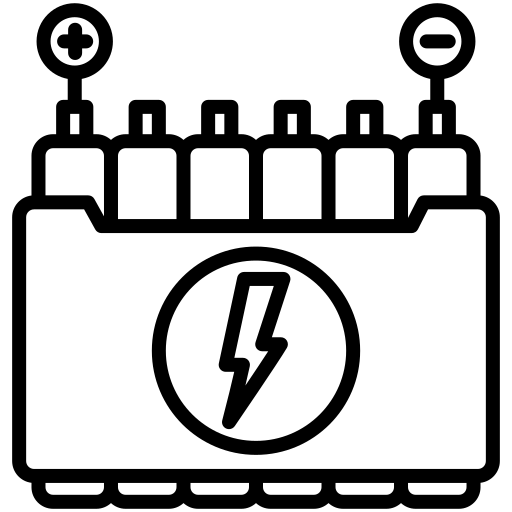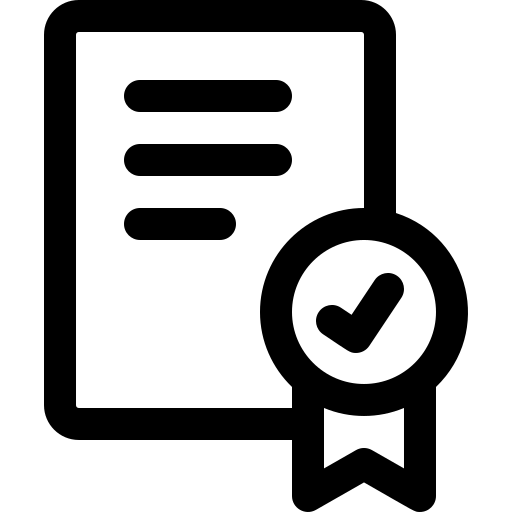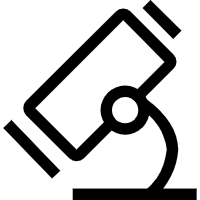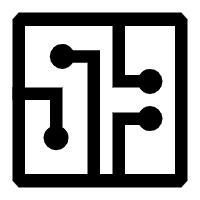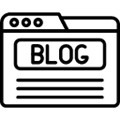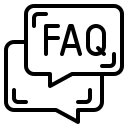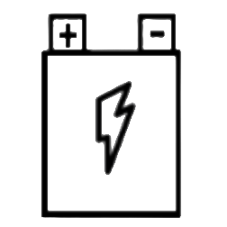How to Check Bluetooth Battery on iPhone?
With the removal of the 3.5mm headphone jack becoming the consensus of the mobile phone industry, Bluetooth headsets are becoming the new darling of many music listeners. Then the problem comes, the power of the Bluetooth headset is not displayed on the phone, which makes people headache, listening to the song is open, but the Bluetooth headset power shortage of the prompt, how disappointed, let the Bluetooth headset display power has become the demand of many people.
How to look at the power of a Bluetooth headset is one of the problems that many novices will encounter. After listening to the Bluetooth headset for a day, I don’t know how much power the headset and the headset box have, and I do n’t know if it should be recharged. Check your current battery level, if you don’t know yet, please continue to read the Bluetooth headset battery level checking method. Different phones and Bluetooth headsets have different settings. When the charging case is close to the phone, the Apple Bluetooth headset can open the cover, and the phone displays the charging case and the headset to charge.
You can also swipe left on the home screen to enter the widget page and add a "battery" widget to view it. After the Bluetooth headset is properly connected through the phone, you only need to open the battery cover of the Bluetooth headset to see detailed battery power information on the phone screen; you can also find the battery in the widget of the negative screen and the audio control in the control center Battery information. Here are the details:
How to check the power of the Bluetooth headset on the iPhone?
1.Open the cover of the charging case with the Bluetooth headset, and place the charging case near the iPhone or other iOS devices.
2.Wait for a few seconds, the battery status information of the Bluetooth headset and charging box will pop up on the iPhone interface.

3.You can also check the charging status of the Bluetooth headset and charging case through the "Battery" widget on the iOS device. It should be noted that the charge of the charging box will only be displayed when there is at least one AirPod in the charging box.
How to check the Bluetooth headset power on Mac?
Open the cover or remove the Bluetooth headset from the charging case, and connect it to your Mac.
Hover your mouse over the Bluetooth headset icon in the menu bar at the top of your Mac to view the Bluetooth headset power status information.
How to charge a Bluetooth headset?
To charge Bluetooth headsets, you need to put them in the charging case. The charging case can fully charge the Bluetooth headset, so you can charge it at any time.
To charge the charging case, you need to insert the lightning cable provided with the Bluetooth headset into the lightning connector on the charging case. Then plug the other end of the cable into a USB charger or port. When charging the charging case, you can leave the Bluetooth headset in the case or leave it.
What does the Bluetooth headset battery status mean?
If the Bluetooth headset is in the charging case, the indicator light shows the charging status of the Bluetooth headset. Otherwise, the indicator shows the charging status of the charging case.
Green means it is fully charged, and amber means that the remaining power is not enough to charge the Bluetooth headset once.
If the indicator flashes white, it means that the Bluetooth headset can be set through a certain device.
If the light flashes amber, you may need to reset the Bluetooth headset.

What about the Bluetooth headset battery life?
1.You can listen up to 5 hours or talk for up to 2 hours with a Bluetooth headset on a single charge.
2.Using the charging box for multiple charging, you can listen to more than 24 hours or up to 11 hours of talk.
3.If the Bluetooth headset is charged in the charging box for 15 minutes, you can listen for up to 3 hours or talk for more than 1 hour.
4.When the Bluetooth headset battery is low, you will hear one or two Bluetooth headsets beep. When the battery power is low, you will hear a tone, and you will hear a tone before the Bluetooth headset is about to turn off.
How to extend the Bluetooth headset battery life?
1. When the Bluetooth headset is charged in the charging case, as long as you open the lid, it can be used immediately.
2. In order to ensure that the Bluetooth headset is fully charged, please put them in the charging case when not in use.
3. When charging the Bluetooth headset and charging box, use the iPhone or iPad USB charger or plug the cable into the Mac port to get the best and fastest charging effect.
4. Opening and closing the charging case repeatedly may reduce the battery power of the charging case.
The above is how to look at the power of the Bluetooth headset and the related usage of the Bluetooth headset.
For more tips on Bluetooth headset battery, you can follow our website.
If you are interested in Bluetooth headset battery, please don't hesitate to contact us at any time!
Email: info@grepow.com Grepow Website: https://www.grepow.com/
Related Articles
-
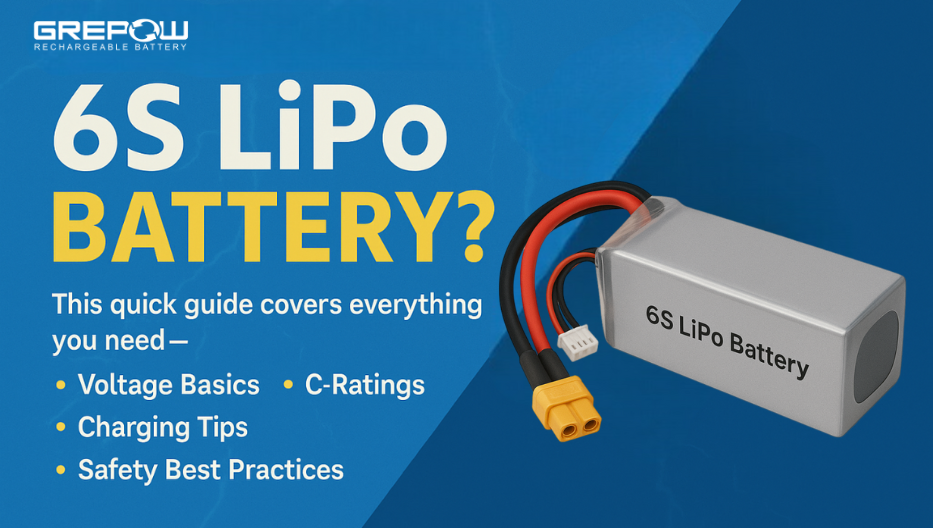
Practical Guide to 6S LiPo Batteries for Drones & RC Models
2025-04-23 -

How to Choose a LiPo Battery Charger?
2025-04-08 -

Join Grepow at AAA 2025+HearTECH Expo
2025-03-17