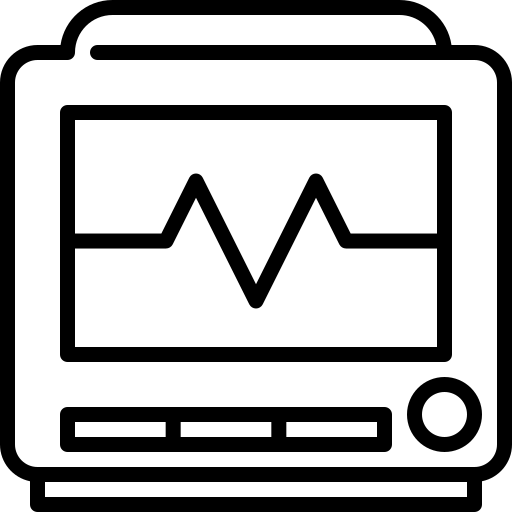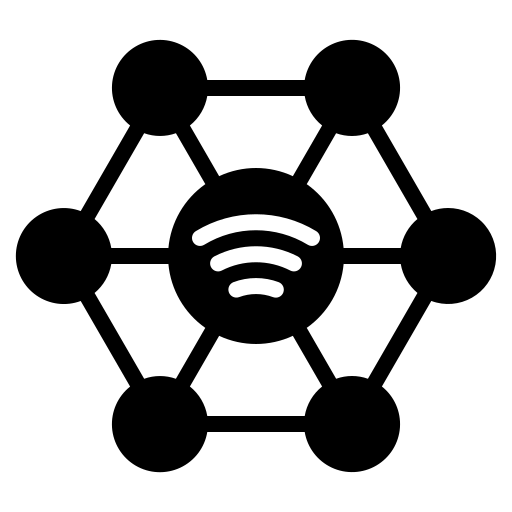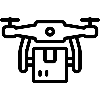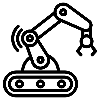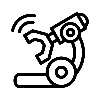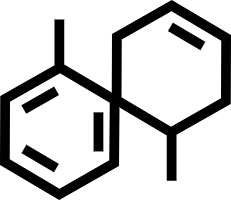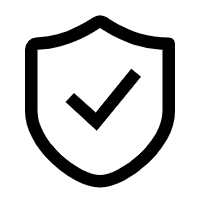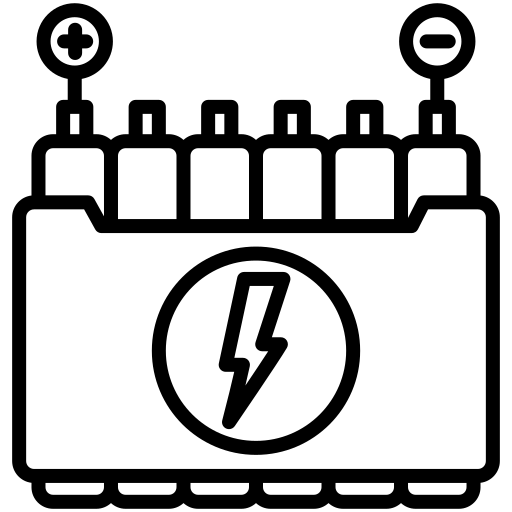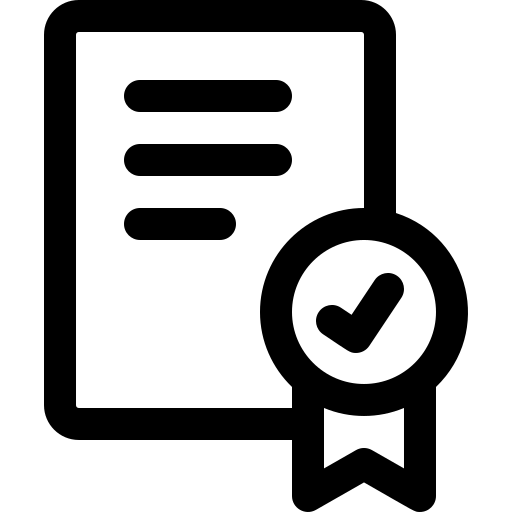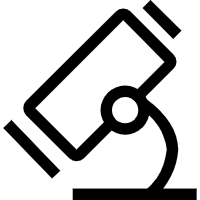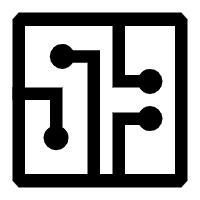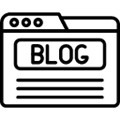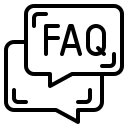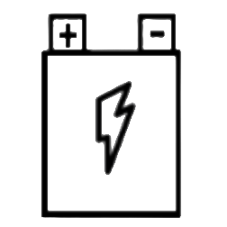Comprehensive Drone Battery Troubleshooting Guide
Drone batteries—most commonly Lithium Polymer (LiPo) or Lithium-Ion packs—are the heart of unmanned aerial systems. When they falter, flights end prematurely, equipment can be damaged, and safety risks escalate. Properly troubleshooting your drone's battery is key to ensuring flight safety, performance, and longevity.This comprehensive guide, drawing on industry expertise and best practices, tackles the most frequent drone battery problems, their causes, and actionable solutions, ensuring your flights are safe and successful.
1. Drone Battery Voltage Sag
Voltage sag is the drop in voltage under load, often noticeable when accelerating, climbing, or carrying heavy payloads. A mild sag is normal, but excessive sag can cause early low-voltage warnings or in-flight shutdowns.
Causes:
●High Power Demand: The motors are demanding more power than the battery can supply smoothly.
●Cold Weather: Low temperatures increase the battery's internal resistance (IR), making it harder for power to flow, which causes a significant voltage drop.
●Aging Battery: As a battery ages, its internal resistance naturally increases, leading to more pronounced voltage sag.
●Over-Discharged History: Past deep discharges damage cells.
Troubleshooting:
●Warm Up Your Batteries: Before flying in the cold, keep your batteries in a warm place until they are at least 20°C (68°F).
●Reduce Load: Avoid aggressive maneuvers, especially when battery is below 50% or in cold conditions. Fly conservatively into headwinds.
●Check Internal Resistance: If your smart charger has this function, monitor the IR. A healthy LiPo cell typically has an IR below 10mΩ; significantly higher values indicate an aging battery that needs replacement.
●Check Battery Health: Use manufacturer apps to view battery cycle count and health status. High cycles usually means higher risk of sag.
●Replace Aging Batteries: Batteries exhibiting severe sag, especially when warm, are likely worn out. Replace them.
2. Drone Battery Capacity Fade
Over time, drone batteries lose their total charge capacity, termed capacity fade, reducing flight time. A new 5000mAh battery might eventually only hold 4000mAh, resulting in shorter flight times. Flight times noticeably decrease even though it charges to 100%.
Causes:
●Natural Aging: All LiPo/Li-ion batteries degrade over time and cycles due to chemical reactions within the cells.
●High Cycle Count: Frequent charging/discharging accelerates wear.
●Storage Stress: Storing batteries fully charged (100%) or fully depleted (0%) for extended periods causes significant degradation.
●Heat Exposure: High temperatures during use, charging, or storage are a major killer of capacity.
●Deep Discharges: Regularly draining below the recommended minimum voltage (often 3.0V-3.3V per cell) causes damage.
Troubleshooting:
●Proper Storage Voltage: For storage longer than a few days, charge or discharge your batteries to their storage voltage, which is typically 3.8V to 3.85V per cell. Most smart chargers have a dedicated "storage" function.
●Avoid Deep Discharges: Don't fly until the battery is completely dead. A good rule of thumb is to land when the battery reaches about 3.3V per cell under load.
●Avoid Extreme Temperatures: Never leave batteries in hot cars or direct sunlight. Charge and store in a cool, dry place.
●Replace When Needed: Capacity fade is irreversible. Replace batteries when flight times become unacceptably short or health indicators are poor.
3. Drone Battery Short Circuit
A short circuit occurs when a low-resistance path is accidentally created between the battery's positive and negative terminals. This causes instant, dangerous current spikes, which can lead to sparks, fire, or an explosion.
Causes:
●Damaged Connectors or Wires: Frayed insulation or a damaged connector (like an XT60) can allow the positive and negative leads to touch.
●Internal Failure: A manufacturing defect or physical damage (from a crash) can cause an internal short inside the battery.
●Conductive Debris: A loose piece of metal or carbon fiber dust making contact with exposed terminals.
●Physical Damage: Punctures, crushing, or severe impact.
Troubleshooting & Prevention:
●Immediate Action: If you witness a short, DO NOT touch the battery. Place in a fireproof LiPo bag, discharge completely in a safe area, and dispose according to hazardous waste guidelines.
●Inspect Regularly: Always check your battery connectors and wires for signs of wear, tear, or damage before each use.
●Use Connector Caps: Cover battery terminals with protective caps when not in use.
●Safe Disposal: Never attempt to use a battery that has been short-circuited. Dispose of it at a designated battery recycling facility.
4. Drone Battery Deep Discharge Recovery (Use with Extreme Caution!)
Battery refuses to charge or is recognized as "dead" by the charger/drone after being left discharged for too long (voltage per cell < 3.0V).
The Cause:
●Discharging below the minimum safe voltage causes permanent damage to the cell chemistry. The battery's protection circuit may also permanently disable it.
Troubleshooting & Solutions:
●Prevention is Best: Avoid deep discharge at all costs. Set auto-discharge timers correctly. Check voltages before storage.
●Recovery (Risky, Last Resort):
●WARNING: Attempting to recover a deeply discharged battery is risky and can cause a fire. Never attempt to recover a battery that is swollen, punctured, or has dropped below 2.5V per cell.
●Use a Specialized Charger: Some advanced chargers have a very low-current "LiPo Recovery" or "Wake Up" mode.
●Strong Recommendation: Deeply discharged batteries are unstable and dangerous. Recovery attempts often fail and can cause fire. The safest course is proper disposal and replacement.
5. Drone Battery Not Charging
The battery doesn't charge when connected to the charger. No lights, or error lights flash.
Causes:
●Faulty Charger or Power Supply: The problem might be with your charging equipment, not the battery.
●Damaged Cells or Balance Lead: The charger uses the balance lead to monitor individual cell voltages. If a cell is dead (0V) or the balance wire is broken, the charger will report an error.
●Voltage Too Low: Most smart chargers will refuse to charge a battery that has been deeply discharged as a safety precaution.
●BMS Lockout: "Smart" batteries with a Battery Management System (BMS) may lock themselves if they detect a fault, like an over-discharge or short circuit.
Troubleshooting:
●Check the Voltage: Use a multimeter or battery checker to verify the total voltage and individual cell voltages via the balance port. If any cell is at 0V, the battery is likely dead.
●Try a Different Charger/Cable: Rule out a faulty charger by trying another one if available.
●Inspect the Balance Connector: Look for bent or broken pins on the battery's balance lead and the charger's port.
●For Smart Batteries: Some manufacturer-specific procedures can reset a locked-out BMS, but often the battery requires professional service or replacement.

6. Drone Battery Overcharge
Overcharging a LiPo battery by pushing its voltage beyond the maximum safe limit of 4.2V per cell is extremely dangerous. It causes the electrolyte to break down, leading to cell swelling (puffing), thermal runaway, and fire. Modern BMS units mitigate this, but malfunctions can occur.
Causes:
●Incorrect Charger Settings: Setting a LiPo charger to the wrong battery type (e.g., LiHV, Li-Ion) or cell count.
●Faulty Charger: A malfunctioning charger that doesn't stop at 4.2V.
●BMS Failure: A failure in a smart battery's internal protection circuit.
Troubleshooting & Prevention:
●Double-Check Settings: Always confirm your charger is set to "LiPo", and is set to a proper charge rate. Use chargers with balance mode to prevent cell over-voltage.
●Never Leave Charging Unattended: Charge batteries in a fire-resistant LiPo bag or on a non-flammable surface where you can monitor them.
●If Overcharging Occurs: UNPLUG THE CHARGER IMMEDIATELY. Carefully move the battery (using gloves/tongs) to a safe, fireproof, outdoor location away from people and flammables. Monitor from a distance. DO NOT attempt to use or charge the battery again. Dispose of it properly.
7. Drone Battery Overheating
Battery becomes excessively hot during charging, discharging (flight), or even storage. Excessive heat accelerates aging and can lead to thermal runaway.
The Causes:
●High Current Draw: Aggressive flying, heavy payloads, fighting strong winds.
●High Ambient Temperature: Flying or charging in hot weather.
●Faulty Cells or BMS: Internal short circuits or regulation failure.
●Fast Charging: Generating more heat than slower charging.
●Poor Ventilation: Charging in an enclosed space or covered.
Troubleshooting & Solutions:
●Land Immediately: If overheating during flight, land safely as soon as possible. Power down.
●Cool Down: Allow the battery to cool completely before handling, charging, or storing.
●Reduce Load: Fly more conservatively, especially in heat.
●Avoid Peak Heat: Schedule flights for cooler parts of the day.
●Charge in Cool, Ventilated Area: Ensure airflow around the battery while charging. Avoid fast charging in hot environments.
●Inspect: Look for swelling or damage. Monitor health status.
8. Battery Not Recognized by Drone Firmware
Drone powers on but reports "Battery Error," "Invalid Battery," or simply doesn't detect the battery. Won't take off.
The Causes:
●Firmware Mismatch: Battery firmware incompatible with drone firmware.
●Corrupted Firmware: Glitch in the battery's BMS firmware.
●Physical Connection Issue: Dirty, damaged, or bent data/power pins on battery or drone.
●OEM Battery: Use of unauthorized third-party batteries blocked by drone firmware.
Troubleshooting & Solutions:
●Clean Contacts: Power off. Carefully clean battery and drone contacts with isopropyl alcohol and cotton swab. Inspect for bent pins.
●Update Firmware: Check for drone AND battery firmware updates via the manufacturer's app. Install updates for both.
●Try Another Battery: Confirms if the issue is battery-specific or drone-specific.
●Reset: Sometimes a full drone power cycle helps. Consult manual for specific reset procedures.
●OEM Batteries: Use only manufacturer-approved batteries, especially for models with firmware locks.
9. Battery Communication Error with Drone
Many modern drones use "smart" batteries that communicate with the aircraft's firmware via a data connection. When this link fails, you'll often get an error message on your controller.
Causes:
●Dirty or Damaged Contacts: The data pins on the battery or drone may be dirty, oxidized, or damaged.
●Firmware Mismatch: The battery's internal firmware and the drone's firmware may be incompatible after an update.
●BMS Fault: The battery's internal management system may have a fault and is unable to communicate.
Troubleshooting:
●Clean the Contacts: Power everything down. Gently clean the gold or silver contact pads on both the battery and the drone with a soft, dry cloth or a pencil eraser. For stubborn grime, use a small amount of isopropyl alcohol on a cotton swab and let it dry completely.
●Update Firmware: Ensure both your drone and all your batteries are updated to the latest available firmware. Sometimes, an update must be applied to each battery individually.
●Power Cycle: Try restarting the drone and re-inserting the battery
10. Drone Battery Under-Voltage Lockout (UVLO)
Under-Voltage Lockout (UVLO) is a safety feature built into the drone's flight controller or the battery's BMS. It prevents the drone from drawing power from a battery whose voltage has fallen dangerously low, protecting the battery from deep discharge damage. The battery's BMS has detected cell voltage(s) below the critical minimum threshold (e.g., < 2.5V-3.0V per cell). This is a safety feature to prevent dangerous deep discharge and potential fire risk from attempting to charge a severely depleted battery
Causes:
●Flying too long, ignoring low battery warnings.
●Leaving the battery discharged for an extended period (self-discharge).
●A severely unbalanced or faulty cell dragging the whole pack down.
●High current spikes triggering voltage sag below UVLO threshold.
●Miscalibrated BMS.
Troubleshooting:
●Charge the Battery: This is the most common reason for a UVLO warning. The battery is simply too low to fly safely.
●Check for Voltage Sag: If a fully charged battery triggers a UVLO warning upon takeoff, it's a classic sign of extreme voltage sag caused by a cold or old battery. Refer to the Voltage Sag section above.
●Calibrate the Battery: Some smart battery systems require periodic calibration (fully charging, then discharging to a low level, then fully charging again) to ensure the reported percentage is accurate. Follow the manufacturer's instructions.
11. Drone Battery Maintenance Best Practices
Proper maintenance prevents most issues and maximizes lifespan.
●Storage: Keep at 3.8V per cell (50-60%), in cool, dry places (15-25°C). Avoid full charge for long periods.
●Charging: Use official chargers at 1C rate. Charge to full only before flights; remove immediately after.
●Discharge: Land at 20-30%; full cycle every 3 months.
●Inspection: Check for swelling, leaks, or damage before each use.
●Temperature management: Avoid extremes; preheat in cold.
●Tracking: Log cycles and health via apps.
●Label Your Batteries: Number your batteries and rotate their use to ensure even wear across your collection.
Conclusion
While many battery issues can be diagnosed and, in some cases, temporarily fixed, safety should always override repair attempts. By understanding these common issues and applying systematic troubleshooting and preventative maintenance, drone operators can significantly improve battery reliability, safety, and drone performance.If a battery shows signs of severe damage, swelling, or repeated errors, replacement is the most reliable and safe path. Grepow, a world-leading drone battery manufacturer, offers all-in-one smart drone battery and charger systems. Our intelligent, high-efficiency management systems are designed to minimize the risk of battery failure during flight, so you can focus on flying with confidence and ease. If you have any questions or needs, please feel free to contact us at info@grepow.com.
Related Articles
-
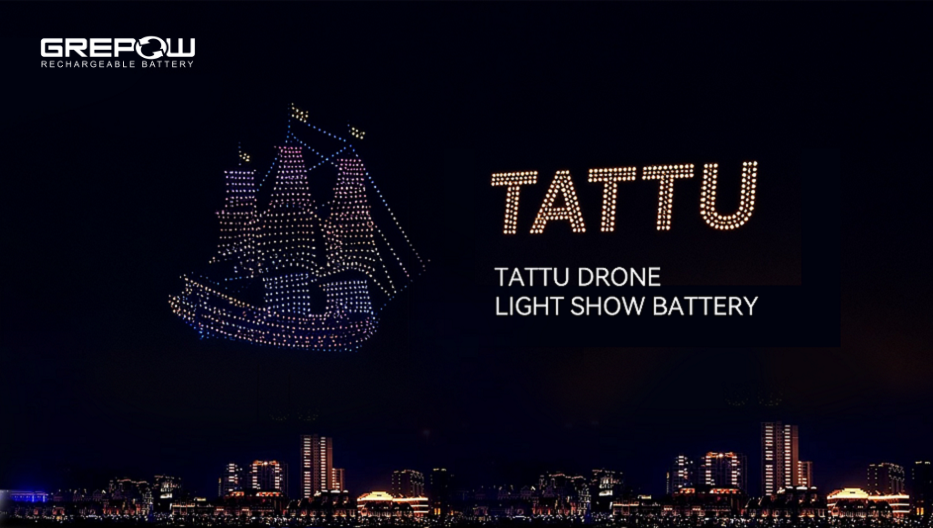
Powering Aerial Artistry: Grepow Battery Solutions Behind Drone Light Shows
2025-10-27 -

Vatican Drone Show: Where Technology Meets Faith
2025-09-15 -

Why Do We Need Silent Drones?
2025-09-02
Related products
-

Tattu Neo Series Smart Batteries For Industrial Drones
-

350Wh/kg Series Semi-Solid State High Energy Density Battery Pack
-

4.45V Ultra High Voltage Series Semi-Solid State Battery